This video tutorial will explain how to create custom forms in Microsoft Word that will work with Practice Perfect. Note that this video only discusses how create said forms.
To see how to load these forms into Practice Perfect for use with actual patients and payors, click here.