Practice Perfect enables users to submit OCF-18's and OCF-23's directly to HCAI from within the software. But before doing so, you must setup Practice Perfect and your patients.
This tutorial explores the 'AISI/HCAI Settings' panel and explains how to complete it. Please note that you must first register your facility with HCAI before attempting to complete this setup.
To register for HCAI, please visit: http://home.hcaiinfo.ca/