This tutorial video will continue the explanation on how to setup HCAI patients in Practice Perfect for seamless OCF-18 and OCF-23 submissions. There are several fields within the patient's profile which must be completed prior to submission--each of which is detailed here.
Please note that fields such as the 'Policy Number', 'Group Number' and 'Claim Number' must be completed exactly as they appear on the patient's OCF-18 or OCF-23. This means that even if the field is blank on the form, the field must be black in Practice Perfect, too.
If you require further assistance with any portion of this setup, please visit https://practiceperfectemr.com/support for further assistance.