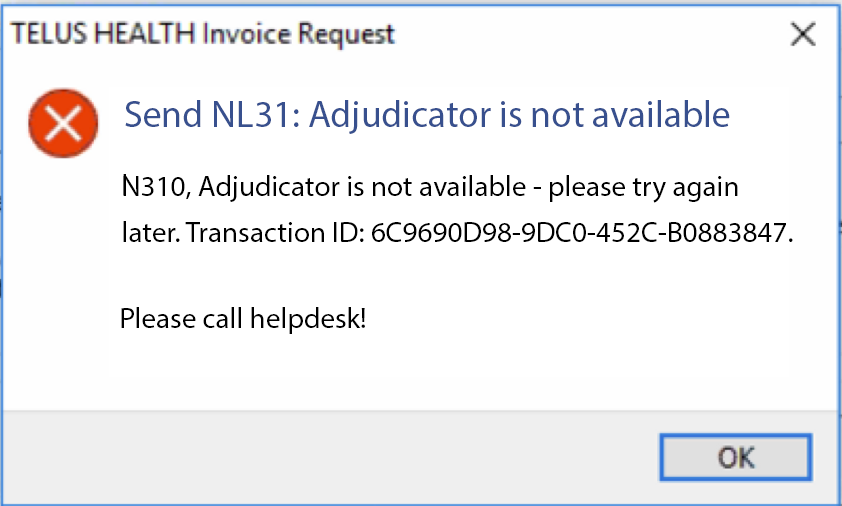The following are six of the most common error codes encountered when attempting to subit TELUS Health eClaims through Pratice Perfect. Fortunately, these particular issues are easily resolved with a little bit of troubleshooting. However, if you require further assistance resolving these errors, or if you encounter an error that isn’t discussed here, please contact the support department directly.
Click here to watch TH-3: How to submit TELUS Health eClaims in Practice Perfect.
1. KEY204 Error
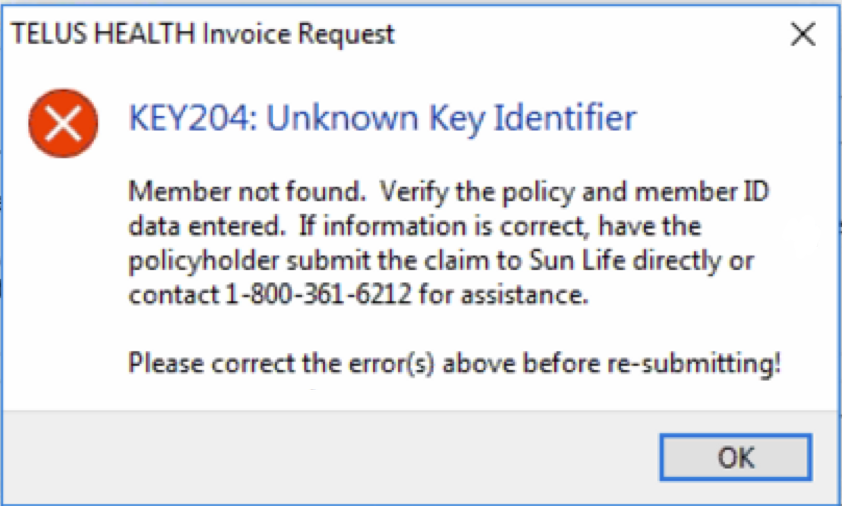
Cause: Occurs when the ‘Poicy #’ and the ‘ID #’ in the ‘Policy/Claim Info’ tab are not an exact match with the Poicy #’ and the ‘ID #’ in the TELUS Health eClaims portal.
Resolution: Log into the eClaims portal and look up the ‘Policy #’ and ‘Claims #’ for the specific patient. Return to Practice Perfect, enter the ‘Client’s Profile’, and ensure the ‘Policy #’ and the ‘ID #’ in the ‘Policy/Claim Info’ tab is correct.
2. SYN102 Error
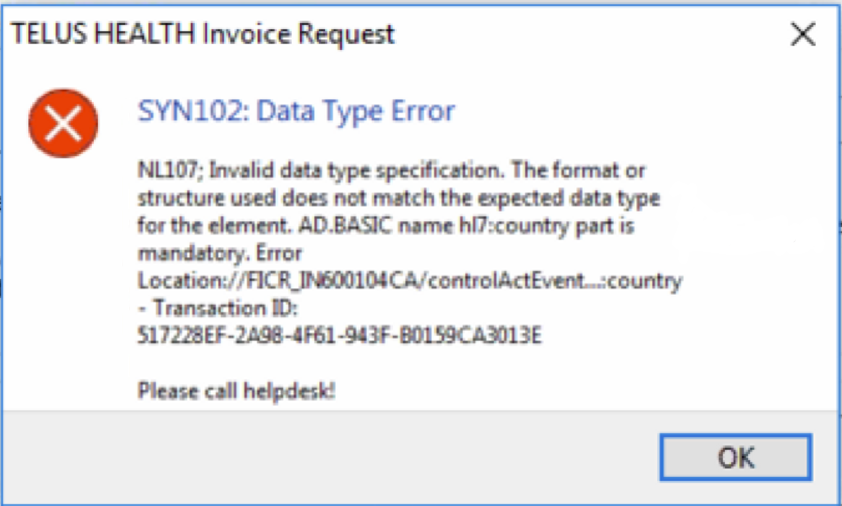
Cause: Occurs when you have not entered a province and a country in the ‘Provider Profile’.
Resolution: Enter the ‘Provider Profile’ for the individual on the invoice and ensure that the ‘Province’ and the ‘Country’ fields contain the correct information.
3. Failed to Load Response Error
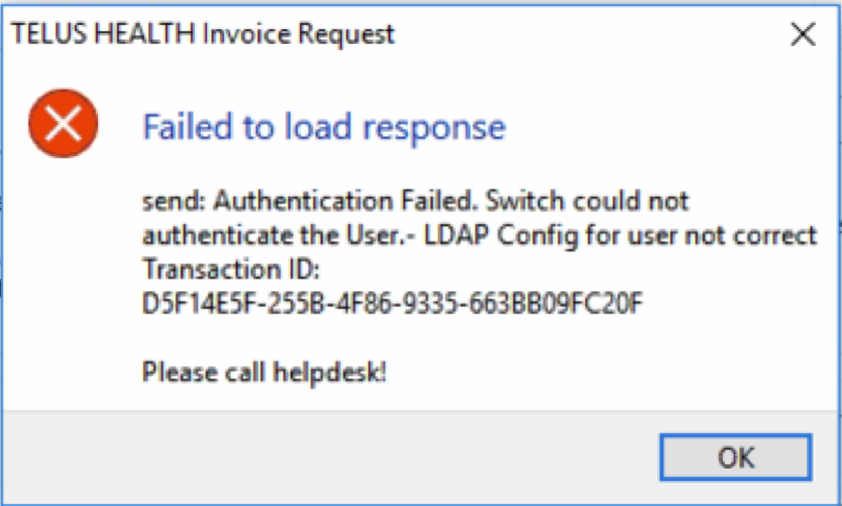
Cause: Occurs when the incorrect TELUS Health eClaims password was entered in the ‘TELUS Health Invoice Settings panel’.
Resolution: Open the TELUS Health Invoice Settings panel and ensure that the ‘eClaims Username’ and the ‘eClaims Password’ fields contain the correct information. As a reminder, your TELUS Health eClaims password must be updated every three months, as per TELUS regulations.
4. Validation Issue Error
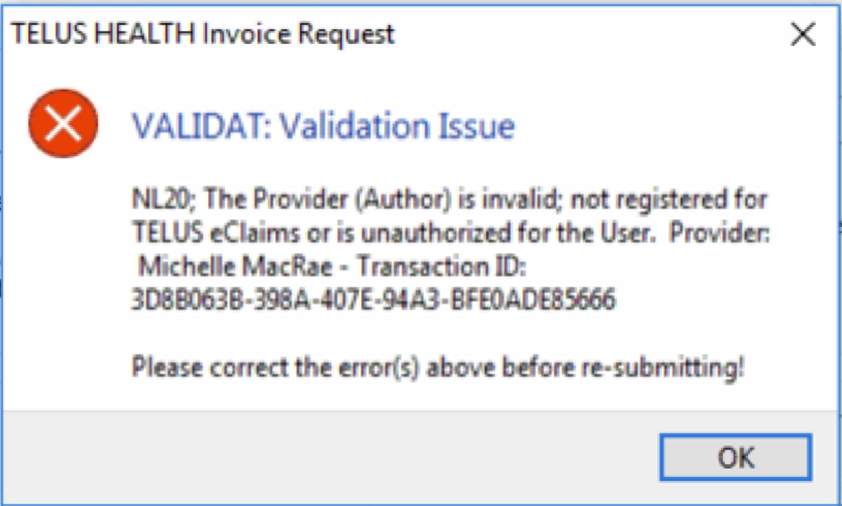
Cause: Occurs when the ‘License Number’ field has not been entered in the ‘Provider Profile’, or it does not match the one listed on the ‘Provider Spreadsheet’ provided by TELUS Health.
Resolution: First, view the ‘Provider Profile’ in question and ensure that ‘License #’ field has been completed. Then, refer to the ‘Provider Spreadsheet’ from TELUS Health and verify that the ‘License #’ in said spreadsheet matches the ‘License #’ entered in the ‘Provider’s Profile’ in Practice Perfect.
To contact TELUS Health support, please call 1-866-240-7492 or visit https://www.telushealth.co/support/
5. Syntax Error

Cause: Occurs when the ‘Policy Holder’ is someone other than the patient, and their profile is their ‘Gender’ and ‘Birthdate’.
Resolution: Enter the ‘Client Profile’ and open the ‘Policy/Claim Info’ tab. Ensure that the ‘Policy Holder’ information, particularly the ‘Gender’ and ‘Birthdate’, is completed with the correct details.
6. Destination is Unreachable/NL31
Cause: Occurs when an '&' symbol is present in your clinic's name.
Resoloution: If your clinic name has an '&' symbol in it, it needs to be replaced with 'and'. To do so, select 'Housekeeping', 'Contacts', and 'Offices' and edit the name of your practice.