This video tutorial will show you how to access our selection of integrated forms. After downloading your form(s), you will be able to seamlessly integrate them with Practice Perfect for use with all of your patients.
To view our selection of integrated forms, please visit: https://practiceperfectemr.com/forms
For assitance installing these forms, please contact the support department at: https://practiceperfectemr.com/support