This video demonstrates how to setup the 'Client Profile' in preparation for TELUS Health eClaims submissions. There are certain pieces of informations which must be included in the 'Client Profile' prior to submitting eClaims through Practice Perfect.
Please do not attempt this setup before completing the steps listed in Part 1: https://practiceperfectemr.com/learningcenter/posts/view/how-to-setup-telus-health-eclaims-pt-1
If you require assistance with any portion of this setup, please contact the support department: https://practiceperfectemr.com/support/
Next in: TELUS Health eClaims
 How to submit TELUS Health eClaims in Practice Perfect (Part 3)
How to submit TELUS Health eClaims in Practice Perfect (Part 3)
 The 6 Most Common TELUS Health eClaims Errors
The 6 Most Common TELUS Health eClaims Errors