As with most Windows applications, there are two ways that you can start the Practice Perfect Practice Management Systems software.
1. The first option is to locate the Practice Perfect icon ![]() on your 'Desktop' and double-click it
on your 'Desktop' and double-click it
2. The second option is to click on the  button, located typically in the lower left hand corner of your screen. Move your cursor down to the All Apps line and then select Practice Perfect EMR & Management Software.
button, located typically in the lower left hand corner of your screen. Move your cursor down to the All Apps line and then select Practice Perfect EMR & Management Software.
Your computer will take a moment to load the software. Once done, you will be asked for your Username and Password. In a later chapter, the setting up of access and security are discussed. Enter the initial username that you were assigned, press TAB to jump to the next line, and enter the password you were provided or that you had entered initially during the installation process. Then click OK .
You will be taken to the Practice Perfect Home screen.
Note:
What happens if you click on the Practice Perfect icon ![]() while it's running?
while it's running?
You will always be returned to your current session of Practice Perfect should you accidentally select the icon once the software is already running.
Next in: Starting Practice Perfect
 Getting Help with Practice Perfect
Getting Help with Practice Perfect
 Changing your Password
Changing your Password
 Windows Versus Web Application Feature Availability
Windows Versus Web Application Feature Availability