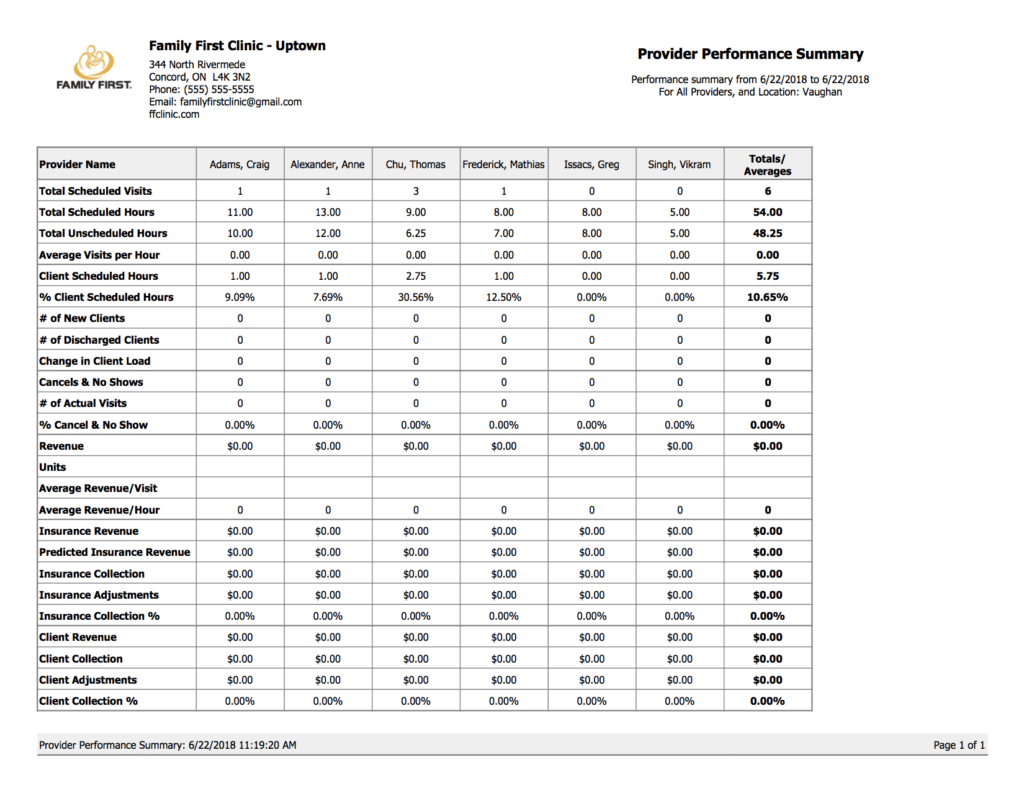- 1-877-510-7473
- About Us
- Practitioners
- Contact
- Support
Moderator
06.22.2018
Many clinic owners ask us “Is there a way to track how many patients my therapists are seeing?” They’re eager to know how their individual therapists are contributing to their bottom line. Because wouldn’t you like to know if someone isn’t picking up the slack? In this article, we’re going to take a look at how you can track your therapists’ visits, revenue, cancellations, and more, using Practice Perfect EMR.
Tracking your Therapists’ Totals
The Provider Performance Summary is excellent as highlighting your therapists’ totals. Whether it’s their total scheduled visits, or their total scheduled hours, tracking your therapists’ totals provides key insights into their performance. Because if one of your therapists is seeing way more patients than the others, and those same patients are struggling to schedule a time with said therapist, it might be time to begin leveraging one of your other providers.
HINT: Access the ‘Provider Performance Summary’ by selecting ‘Reports’, ‘Operations’, and then ‘Provider Performance Summary’ from the menu bar at the top of the screen.
Tracking Your Therapists’ Revenue
It’s equally important to keep track of how much revenue each of your therapists is responsible for generating. The Provider Performance Summary highlights the revenue in the both the dollar amount and the number of units. It then goes even deeper by calculating the average revenue per visit and per hour. This data can be particularly helpful when determining their compensation.
Tracking Your Therapists’ Cancellations and No Shows
Cancellations and no shows are one of the worst things for a private practice clinic. They represent a loss in revenue in more than one way. To start, there’s the revenue that you would have earned by providing the treatment. Then there’s the revenue you could have generated by scheduling an appointment for a patient who would show up. Because of this, it’s common for private practice clinics to charge a cancellation fee. But what do you do when one of your therapists has significantly more cancellations than their colleagues?
The Provider Performance Summary report details the number of cancellations/no shows your therapists have within a specified date range. This is particularly helpful if one of your therapists has a similar number of appointments booked, but there’s a disparity in the number of sessions they’ve held.
Want to see what a Provider Performance Summary looks like? See below.