- 1-877-510-7473
- About Us
- Practitioners
- Contact
- Support
Moderator
05.24.2017
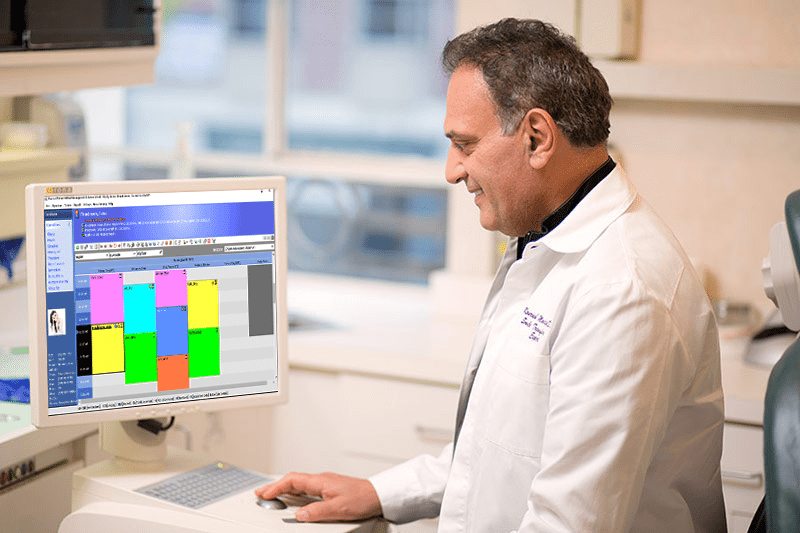
By now, we’ve all heard about how you can dramatically improve the workflow in your clinic by switching to a fully-integrated practice management software. The truth is, using multiple applications to complete your daily scheduling, billing, and clinical documentation is a clunky process at best. More often than not, the applications are incapable of communicating with each other, resulting in a lot of double entry, and far too much wasted time. But in Part 1 of this series, we will illustrate why using a single application to run your practice is the right move.
Scheduling Appointments with Practice Management Software
The ‘Scheduler’ is one of the most useful features in any practice management software. It enables you to book appointments with the click of a button, and see which therapist is seeing which patient at any given moment. Additionally, you can use the ‘Scheduler’ for recording important notes about the appointment.
Now, if you work in a facility with multiple treating providers and you’re still doing your appointment scheduling by hand, you’re aware of how difficult it can be to make changes to an appointment after the fact. And even if you are using another service like Google Calendars for your appointment scheduling, you aren’t necessarily able to integrate it with your clinical notes and billing information the same way you can in a fully-integrated practice management software.
Completing Clinical Notes with Practice Management Software
Outpatient rehabilitation therapists spend a good chunk of their day completing clinical documentation. Whether you’re drafting daily progress notes, or completing an initial evaluation, finishing your documentation takes time. But with the help of an integrated practice management software, you can expedite the process dramatically. As a result, features like the ‘bring forward function’ and customized templates are saving therapists across North America countless hours.
Using multiple applications to complete your clinical notes is a hassle. For example, many claims submissions require that you attach your clinical documentation, too. This step is easy to forget if you aren’t completing your documentation, and submitting your claim, using the same application.
Recording Treatment and Service Charges with Practice Management Software
Accurately recording treatment and service charges is incredibly important. Mistakes happen, but there are measures you can take to mitigate human error. A great way to do this is by entering treatment and service charges during the completion of your clinical documentation.
Practice Perfect includes a feature that enables you to associate specific phrases with certain treatment or service codes. The way it works is actually quite simple: if you site something like ‘manual exercise’ in your patient’s daily note, the software will know that you performed this service for the patient and add the charge to their profile.
Stay tuned for Part 2 of this series where we continue our discussing about why using multiple applications to run your practice doesn’t always work.
