This video will teach you how to store external documents on a patients 'Client Record'. The specific section of the 'Client Record' is the 'Acitivities by Documents' sceeen.
These documents may appear in the following file formats: Microsoft Word documents, PDFs, image files (i.e. JPEG), etc.
If you require further assistance performing this function, please visit: https://practiceperfectemr.com/support