This video provides users with a step-by-step walkthrough of the 'Function Bar' as it appears in the 'Scheduler'. And while the focus of this video is on the 'Scheduler', the icons discussed here can be seen throughout Practice Perfect.
We've chosen to include this video in the 'Quickstart Guide' as it provides viewers with a detailed explanation for all of the icons. Ideally, it will serve as a basis for understanding Practice Perfect's functions, regardless of the staff members' role within your organization.