This video will demonstrate how the basic clinical documentation functions work. The topics covered include, but are not limited to, 'SOAP Notes', 'Client Goals', 'Tests', and 'Body Maps'.
To skip to the part about adding 'Goals' and 'Tests', click here: https://youtu.be/RuyJIpTyzJw?t=8m52s
To skip to the part about how to add a 'Body Map', click here: https://youtu.be/RuyJIpTyzJw?t=11m59s
If you require further asistance with clinical documentation in Practice Perfect, please visit: https://practiceperfectemr.com/support