- 1-877-510-7473
- About Us
- Practitioners
- Contact
- Support
Moderator
10.20.2022

Cybercrimes are one of the biggest threats to your practice. Statistically, small businesses are three times more likely to be hit with an attack than larger companies. In addition, businesses with less than 100 employees are 350% more likely to accidentally divulge confidential information by making a cybersecurity mistake. The reason small businesses are a larger cybercrime target is due to lack of training and proper security.
Below are 6 recommended ways to help keep your practice safe from cybercrimes like data breaches, cyber extortion, and financial theft.

1. Cybersecurity Awareness Training for All Staff
Implement a training program for your office staff regarding cybercrime threats and how your system can become infected. Regularly schedule employee training every 4 to 6 months because new threats continue to evolve and reviewing prevention tips is imperative. The Federal Trade Commission is an excellent resource for cybersecurity awareness, training, and provides free educational materials here.
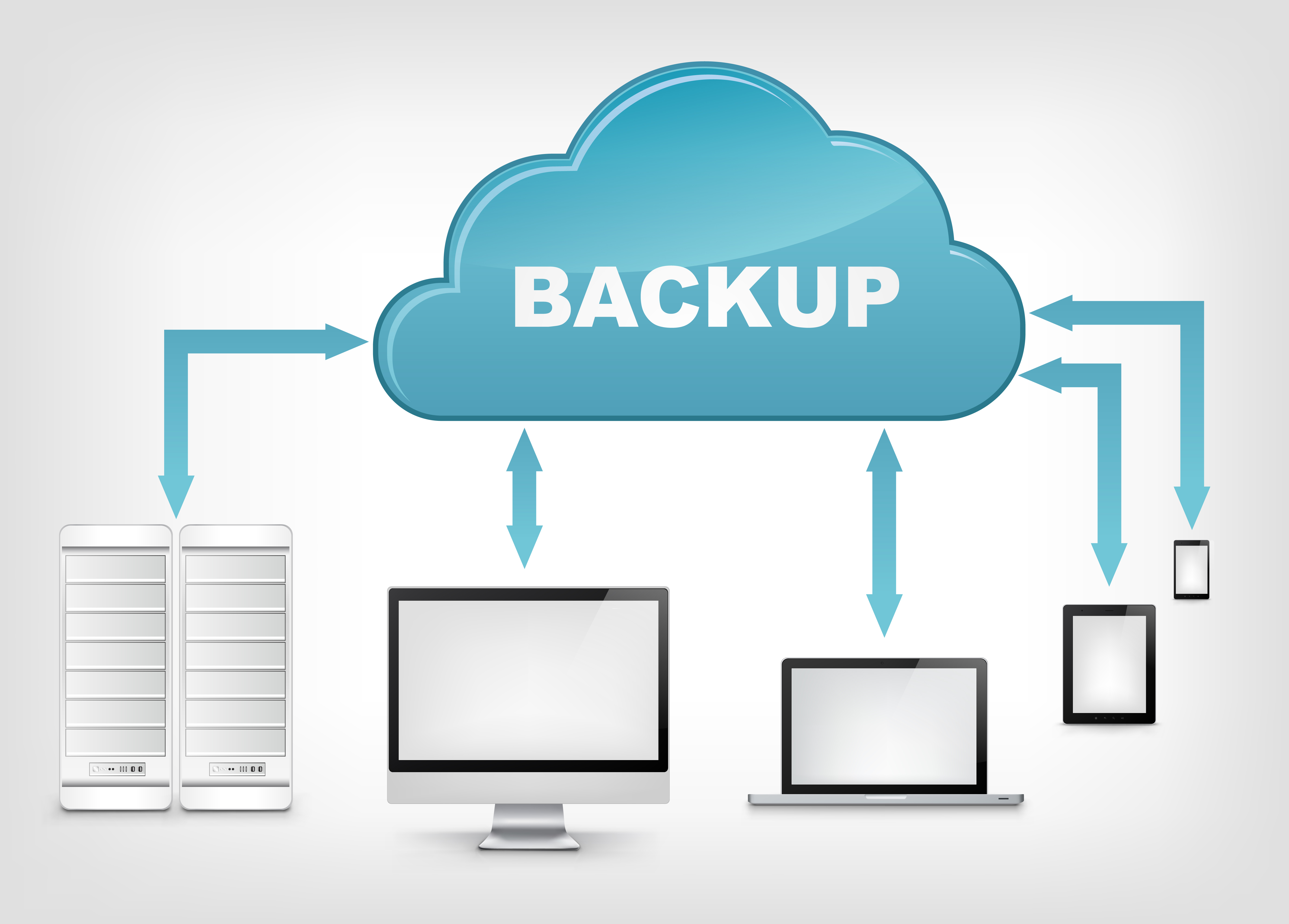
2. Backup Your Data Multiple Ways
Your data is your livelihood. If you are ever infected with ransomware, secure backups are crucial in saving you from having to pay money to a cyber-threat actor. Daily backup procedures should include: 1) Automatic backup to a reputable cloud backup provider and also to a local, on-site hard-drive, 2) Encryption with 256-bit AES during backup transmission and storage, 3) Keeping a minimum of 30 previous days of backups, and for files that never or rarely change, a new backup should not overwrite the previous backup, and 4) Routine monitoring of backup logs for errors. Practice Perfect partnered with DataHEALTH’s cloud backup service to offer the security and reliability needed to effectively backup data offsite and locally, and provides customers with backup support from correcting any errors to helping with the data restore process. DataHEALTH has recovered millions of files for customers impacted by ransomware.

3. Multi-Factor Authentication (MFA)
More and more businesses are turning to multi-factor authentication (aka two factor authentication or 2FA) to increase cybersecurity. MFA should be used to access areas of your network with sensitive information. MFA is an added step after logging in with your password such as a temporary code on a smartphone, an automated phone call, or a key that’s inserted into a computer. By utilizing MFA, you are significantly less likely to be hacked. Look for a reliable MFA company such as Duo, which is easy and secure to use.
Click here to learn how to setup 2FA in Practice Perfect.


5. Always Keep Software Up-to-Date
Always keep your operating system, software, and firmware up-to-date. This also includes apps and web browsers. A similar term you may hear instead of update is, “software patch”, which means a program is requiring a modification to improve its security, performance, or other features. Set updates to occur automatically on your computers.
Click here to learn how to update Practice Perfect.

6. Secure Your Network and Use Antivirus Software
Firewalls, antivirus, antimalware, and anti-exploit security programs should always stay up-to-date and schedule scans to occur automatically. Hide your Wi-Fi network, password protect your router, and use a Virtual Private Network (VPN) for employees working remotely. It’s time to invest in next-generation antivirus protection, the latest technology in fighting cybercrime with an advanced level of endpoint security protection. This type of antivirus protection prevents all types of attacks, both known and unknown through monitoring, responding to attacker tactics, techniques, and procedures. SentinelOne is a well-known next-generation antivirus protection company, trusted by many.
Gambling with your cybersecurity is not worth the risk. Ensuring these security measures are implemented now can prevent a costly cybercrime in your future.
Promotion ends November 11, 2022*
