- 1-877-510-7473
- About Us
- Practitioners
- Contact
- Support
Moderator
04.18.2023

Welcome to the April edition of our monthly e-newsletter! In this issue we invite you to a webinar next month, talk about online payments through the Client Portal, and preview a new Wired Client feature.
Practice Perfect’s latest official release is Version R614. For more information about the updates and changes included in this release, click the link here.
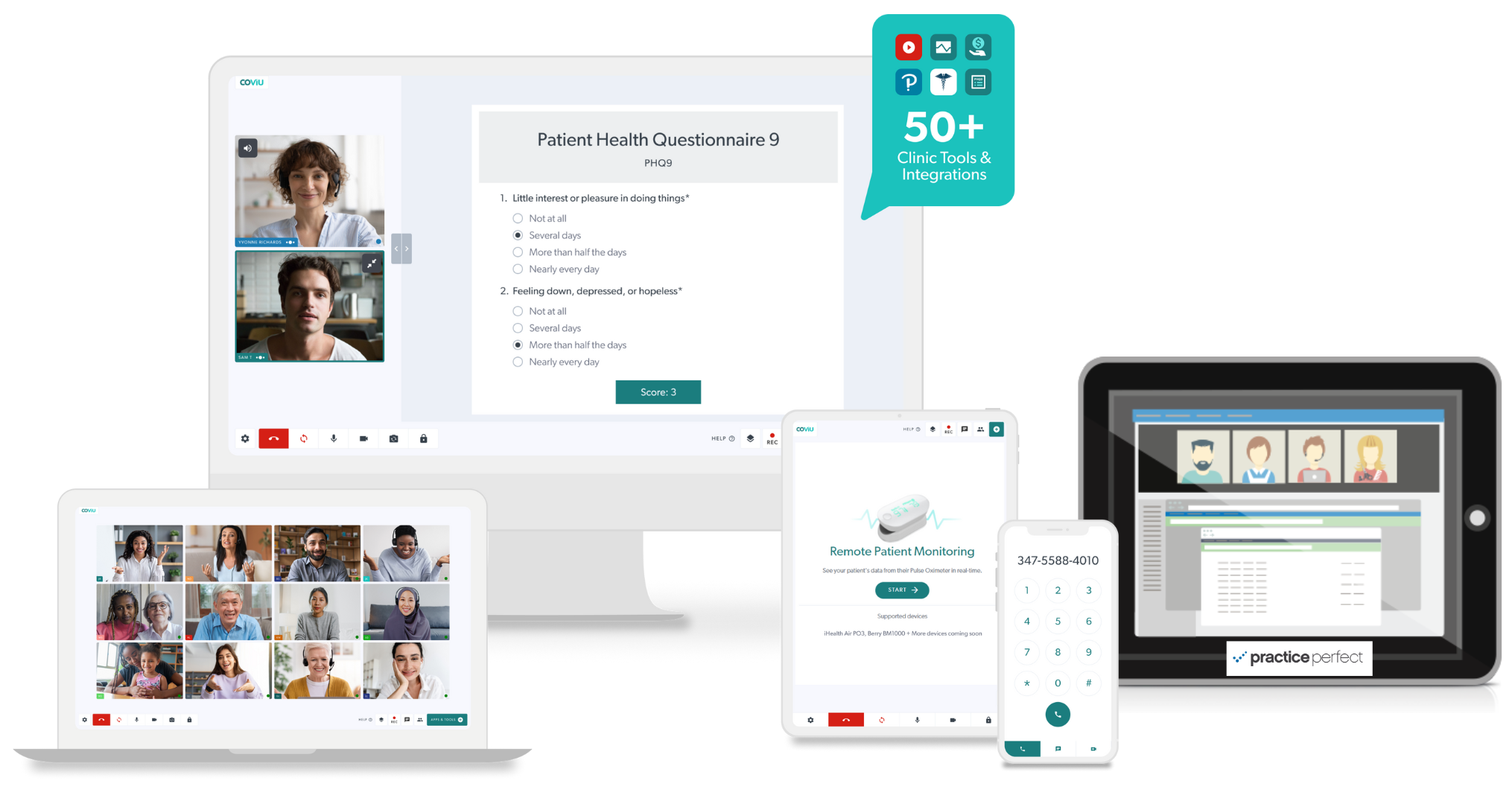
Join us on Wednesday, May 3 from 4:00 pm to 5:00 pm ET to learn more about best practices for offering telehealth in your clinic!
Practice Perfect is teaming up with the folks from Coviu to present an exciting, live webinar about the best practices for telehealth. As you may have realized by now, not all video conferencing platforms are built equally, which is why we’ve partnered with one of the leading virtual care platforms to provide an elevated telehealth experience.
In this webinar, we’ll be covering topics such as:
– How to use the Practice Perfect/Coviu integration
– Security and privacy considerations for practices that use telehealth
– Setting up digital workflows similar to your physical practice (i.e. virtual check-in and waiting rooms)
– Various assessments and clinical tools provided by Coviu
– How to get started
– Participate in a live Q&A
Reserve your spot today by clicking here!

Are you using the Practice Perfect Client Portal? If you are, you can also be using it to collect online payments from clients.
We’ve partnered with Global Payments Integrated to provide a versatile payment processing solution. Whether a client is paying at the front desk in the clinic, or they’re logging in from home, there are seamless ways to collect payments from your clients and enter them directly into Practice Perfect.
To learn more about how to start collecting online payments from clients, contact us today!
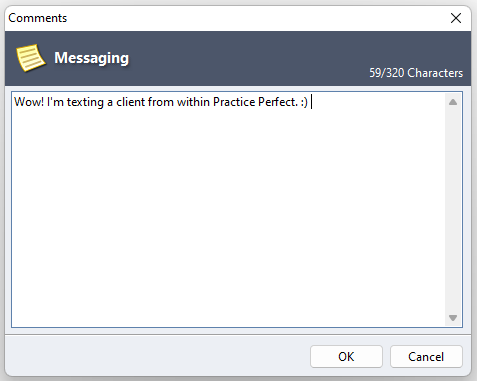
The ability to text clients from directly within Practice Perfect is finally here! If you’re using Wired Client, and running our latest release, you’ll notice a new icon beside the Wired Client chat bubble when a patient is selected in the Scheduler, or when you’re in their Client Profile.
When you click the icon pictured below, a box will appear where you can send an instant message to your client.

Stop playing phone tag with your clients. Your text messages are less likely to be ignored than your voicemails or emails.
Learn more about how you can harness the power of text messaging for your business with Wired Client today!
