This tutorial video describes how to setup customized 'Clinical Documents' in Practice Perfect. This is a very involved process that involves four key components: the 'Title', the 'Sections', the 'Tables', and most importantly, the 'Fields'.
Creating 'Clinical Documents' in Practice Perfect will most-likely involve some trial and error, but the instructions proivided in this video will provide you with a great start. After setting up your customized 'Clinical Documents', they will be available on all of your 'Workstations', and there will be no need to install them seperately on every individual computer. Additionally, you will be able to access them when using the Practice Perfect Web App.
If you require assistance with any portion of this setup, please do not hesitate to contact the support department at: https://practiceperfectemr.com/support