Welcome to the June edition of our monthly e-newsletter. In this issue, we discuss a major enhancement to the Client Portal, the completely redesigned Learning Center, and some new features available in the Practice Perfect Web App.
Our Latest Release
Practice Perfect’s latest official release is Version R597. For more information about the updates and changes included in this release, click here.
NEW Client Portal Features are Here!
The development of the Client Portal continues with the addition of Documents. In R597, clients can securely upload documents to the Client Portal, such as their medical history and insurance information.
Conversely, clients can sign in and download documents provided by the clinic, like their clinical records. When you’re in the client’s profile in Practice Perfect, you’ll notice a new column called Portal. If you check off the box here, the document will be available for the client to download through the Client Portal.
As a reminder, the Client Portal is a cost-free plugin. If you’d like to see it in action, check out the above video.
The Learning Center Gets a Makeover
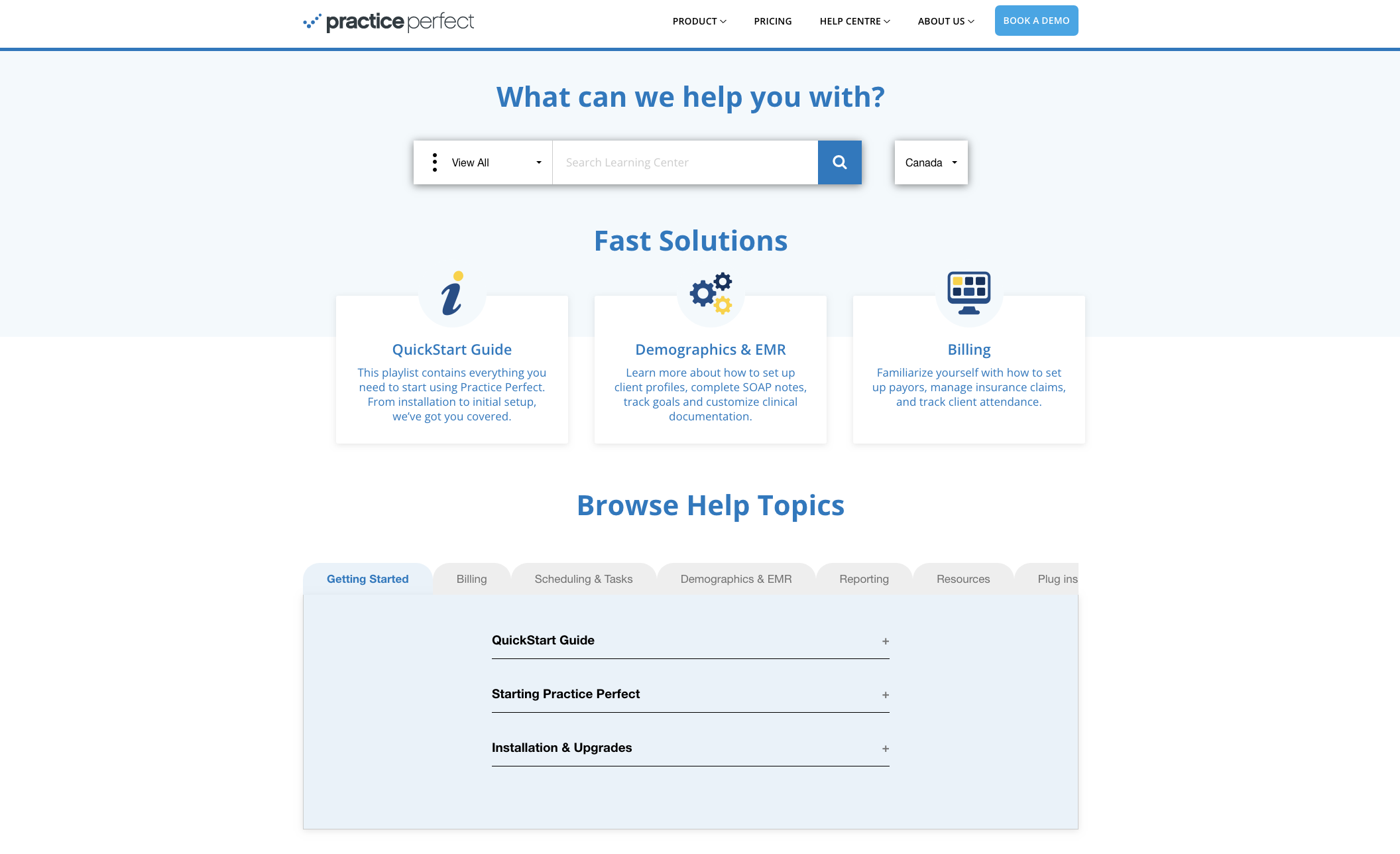
The Practice Perfect Learning Center is home to an array of helpful tutorial videos. Whether you’re a new Practice Perfect user, you’re training new team members, or you’d like to learn more about a particular feature, the Learning Centre is a great place to start.
In the last month, we’ve completely redesigned the the Learning Center to make it more accessible to users both old and new. You’ll find that it’s simplified, reorganized, and easier on the eyes.
If you’d like to see it for yourself, simply click here.
Accessing Practice Perfect through a Web Browser
You may have heard of the Practice Perfect Web App before. It allows you to access some of the most-used features like scheduling and documentation through a web browser.
Our goal has always been to offer all of the features available in the Practice Perfect desktop application in the Web App. And in our latest build, we’ve taken a big step in that direction.
Users of the Web App can now access the following features:
– Treatment charge entry
– Faxing documents
– Selected reports (i.e. Patient Fall-off, Funding, Client Listing, Progress Note & Document Status, and more)
As a reminder, there are no additional charges for the Practice Perfect Web App. To get started, get in touch with the Support Department today!
Next in: Company Newsletter
 July 2022 Newsletter
July 2022 Newsletter
 August 2022 Newsletter
August 2022 Newsletter
 November/December 2017 Newsletter
November/December 2017 Newsletter
 January/February 2018 Newsletter
January/February 2018 Newsletter