- 1-877-510-7473
- About Us
- Practitioners
- Contact
- Support
Moderator
11.30.2018

Practice Perfect releases new builds throughout the year. In each one, we introduce a host of improvements, bug fixes, and new features. In our latest build, we added a new feature that was very much in demand. Your patients can now digitally sign their treatment notes in Practice Perfect!
From time to time, insurance carriers will ask for their patients (or in the case of pediatric patients, a guardian) to sign their treatment notes. They tend to ask for a signature because they want further verification that the treatment described in the progress note is accurate. So, we’ve added an easy way to do it in Version 509.
When inside a progress note, you’ll notice a little icon ![]() on the function bar. The tooltip reads ‘Client signature’. When you click it, the following box will appear:
on the function bar. The tooltip reads ‘Client signature’. When you click it, the following box will appear:
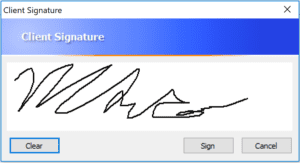
Patients can then take hold of your cursor and us it to sign their signature.
Before this, the only way to collect a patient signature was to print it, get the patient to sign it with a pen, and then scan it back into Practice Perfect. But this addition of this feature makes the whole process of signing a treatment note dramatically simpler.
To get a hold of Version 509 and begin having your patients (or their guardians) sign off on treatment notes, click here to download it, or email [email protected] to get a hand with the upgrade.
