After creating your 'Customized Documents' in Practice Perfect, you'll want to begin using them with actual patients. This video discusses where these documents are stored, how to complete them, and how to attach things like 'Goals', 'Tests' and 'Body Maps' to them.
Have you already seen Part 1? This is where we show viewers how to create your 'Customized Documents'. Check it out here: https://practiceperfectemr.com/learningcenter/posts/view/how-to-create-custom-clinical-documents-in-pp-pt-1
If you require assistance with completing your 'Customzied Document', be sure to contact the support at: [email protected]