This video will teach you about how the 'Patient Self-Booking' App works. The key takeaway is that there are two ways in which it can be setup:
1) Appointments booked in the 'Patient Self-Booking' App will be added to the 'Scheduler', but will be 'Locked', indicating that they require confirmation
2) Appointments booked in the 'Patient Self-Booking' App will be added to the 'Scheduler', and will not require further confirmation
To get a hold of the 'Patient Self-Booking' App, please contact the Support Department at: [email protected]
Next in: Scheduler
 How to schedule 'New Appointments'
How to schedule 'New Appointments'