- 1-877-510-7473
- About Us
- Practitioners
- Contact
- Support
Moderator
05.05.2022
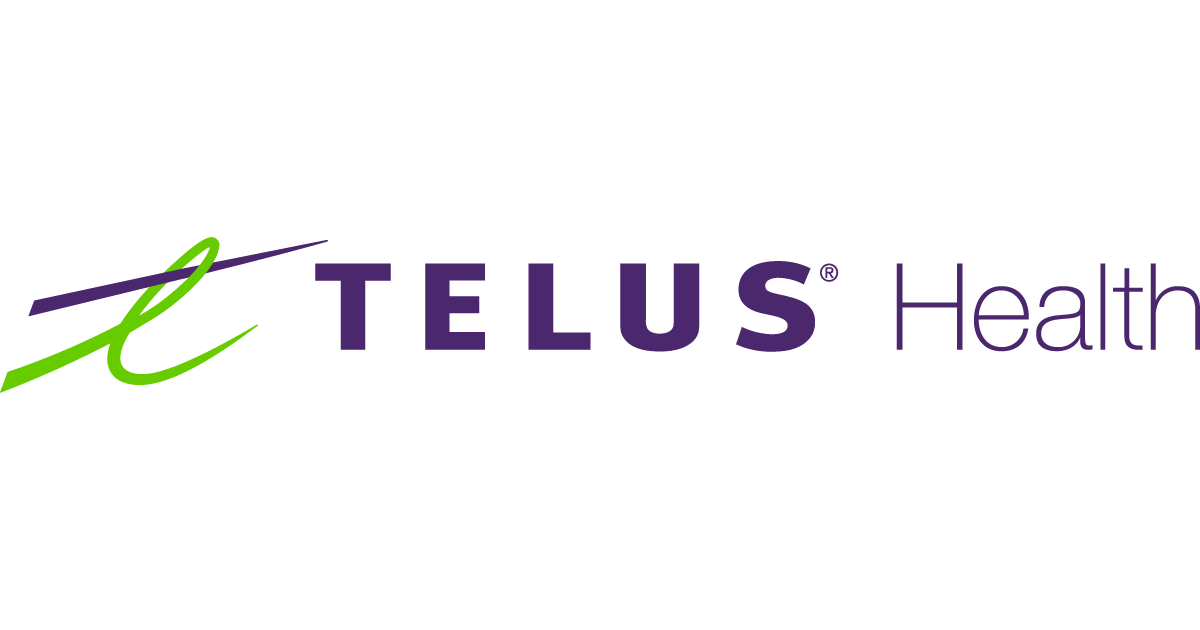
From time to time, TELUS Health releases a completely new set of software tools that we must integrate into Practice Perfect in order to submit claims. Most of the time, even if you don’t update Practice Perfect, you can still submit claims without issue, even with the older software tools.
However, on May 29 TELUS is switching to a new set of software tools that does not integrate with your current version of Practice Perfect, or so we have been lead to believe. We have an update ready, but the timing is critical.
– If you install the Practice Perfect update prior to May 29, you will not be able to submit TELUS eClaims until May 29.
– If you don’t install the Practice Perfect update by May 29, you will not be able to submit TELUS eClaims until you perform the update from May 29 onward.
So, reading between the lines, that means that every Practice Perfect EMR/TELUS clinic will need to update their Practice Perfect as close to May 29 as possible.
As the date approaches, we will send out the upgrade link so that any clinic wishing to install the update on their own can do so. For any clinic that either a) we host your data or b) wishes our support team to perform their update, you should contact support as soon as possible to setup a time to do so. Failure to book a time in advance will result in first-come-first-served and we will be deluged with requests, to be sure.
If you have any questions about this, please don’t hesitate to contact our support department. All upgrade bookings should be done directly through the support department at [email protected].
Moderator
02.02.2022

For those submitting TELUS Health eClaims through Practice Perfect, please be aware that as of January 30, 2022 you are no longer able to submit such claims to Sun Life through the eClaims portal.
Sun Life has taken the decision to end their partnership with TELUS Health. As such, you will be required to submit claims for clients covered by Sun Life directly through their portal. Please note that this change affects virtually all Canadian practice management vendors, and it is not unique to Practice Perfect.
So what do you do if you have Sun Life claims in progress in Practice Perfect? You’re going to need to login to the Sun Life portal and resubmit them through their system. But if you have any questions or need a hand tidying up your claims on the Practice Perfect side of things, you’re always welcome to get in touch with our support department.
This change is only relevant to Sun Life at this time. There’s no indication that it will affect other insurance carriers. That said, if you aren’t already using the TELUS Health eClaims integration, there’s no time like the present to start simplifying your claims submission processes.
We put together a series of tutorial videos that explain how to get started. From registering your facility with TELUS Health to setting it up in Practice Perfect, we’ve got you covered. Check out the first video in our series below:
Moderator
05.22.2019

Practice Perfect comes chock full of features that are designed to make your life running a clinic a little bit easier. One of those features comes in the form of our TELUS Health eClaims integration.
In essence, the TELUS Health eClaims integration enables clinics to facilitate their patients eClaims from directly within the Practice Perfect. This tends to work very well since the clinics don’t have to waste any time with double-entry. And it’s awesome for the patients since they don’t have to pay for the full cost of treatment upfront. The fact that TELUS Health works with an array of Canada’s largest insurance carriers is definitely a bonus.
We’ve put together a few tutorial videos detailing how the TELUS Health integration works—and you can watch them below. But the most important thing to note is that your facility needs to be registered with TELUS Health before you can begin using this integration.
Each tutorial video covers a different aspect of the eClaims process. To start, you must first link your Practice Perfect account to eClaims. From there, the client profile must be setup in a particular way. And last but not least, we’ll walk you through how to actually submit your claims to TELUS Health.
Moderator
07.26.2017

Please note that this article contains content that is only relevant to Canadian users.
2017 has ushered in a number of awesome changes for Practice Perfect users. We unveiled Practice Perfect University, we’ve upgraded the software to Version 481, and for our Canadian clinics, we’ve helped many submit claims to TELUS Health eClaims directly through Practice Perfect. But let’s talk more about the TELUS Health for a minute.
In late 2016, we began guiding clinics through the eClaims submission process, but it wasn’t until January 2017 that clinics began submitting them on their own. Now, with the help of some updates to both Practice Perfect and TELUS Health’s API, more clinics than ever are submitting eClaims throughPractice Perfect. Just check out the graph below to see exactly how many facilities are using this feature, and how many successful transactions have been processed:
As you can see above, the number eClaims submitted through Practice Perfect skyrockets in May 2017, and we have every reason to believe that this trend will continue. And if your clinic hasn’t begun to take advantage of this TELUS Health integration, then we have something special for you.
We’ve created a couple tutorial videos discussing how to get started with eClaims submissions. It all begins with TH-1. This video provides you with some instructions on how to setup Practice Perfect in preparation for TELUS Health eClaims. Check it out below:
Please note that your facility must first register for eClaims submissions on the TELUS Health website, before attempting to setup Practice Perfect. It’s also a good idea to be using the latest version of Practice Perfect, too.
As for our other TELUS Health tutorial video, this one discusses how to setup patients who are receiving coverage from TELUS Health insurers. There are several fields which must be completed in the patient’s profile, and attempting to submit eClaims prior to their completion will result in a failed transaction. To learn more, watch the video below:
And now that setup is out of the way, stay tuned for our new TELUS Health video about how to submit eClaims from directly within our EMR system.
